

GA4, or Google Analytics 4 is one of Google's latest free tools that operates behind the scenes to gather information about your website. This data includes everything from how many people are visiting your site to which pages they are visiting and how long they are spending there.
You may have already been using the old Google Analytics (called Universal Analytics) that has now been replaced by GA4 (*deadline was June 30th for the old one to stop tracking) but even if you haven’t now is a great time to leverage this free tool and start to reap the rewards.
Ignore your website analytics and miss out on business growth opportunities: It’s important to understand what your website data is telling you as it can uncover marketing efforts you’re taking that aren’t quite hitting the mark or highlight areas of growth that you didn’t know were there and that you can pursue.
So let’s talk about how understanding GA4 and the data it contains can help your business grow.
One of the big changes with GA4 is that it protects your website visitor's privacy better by not recording IP addresses and the ability to run without cookies. (It can work without using cookies but that also doesn't mean it doesn't use cookies. )
It has also adjusted to track visitors in a way that is more in line with how people use the internet now and includes different data streams. These could be an app or an additional platform.
When you arrive at your Google Analytics account, you’ll see a reports snapshot. This will not only show you how many visitors (“users”) and brand new visitors (“new users”) you have, it’ll also show you the average engagement time.
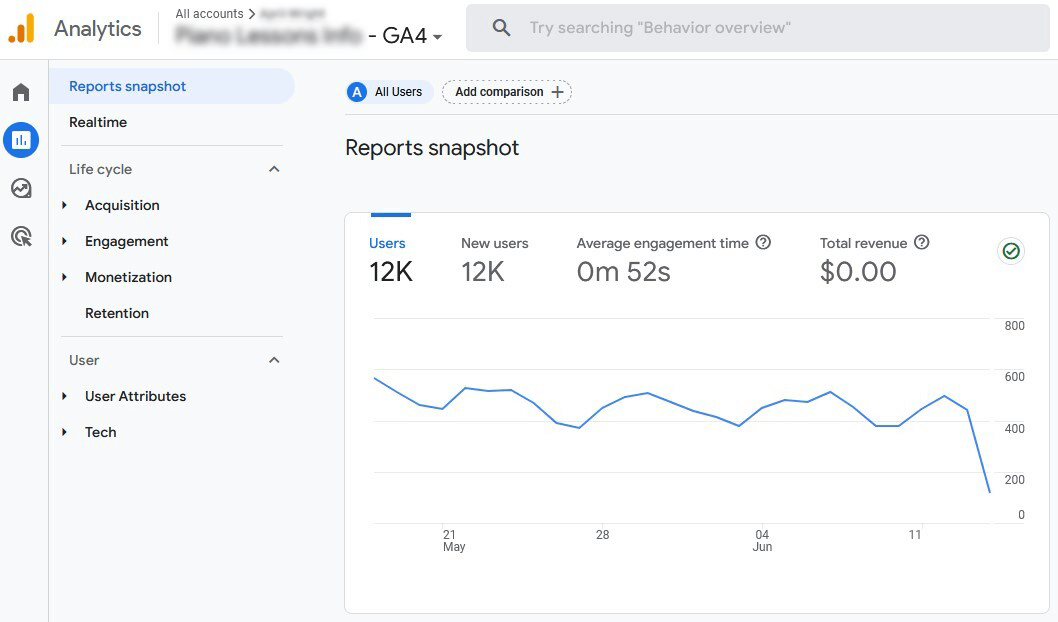
It helps you to know if people are returning to your site and if you have new users finding you. It lets you know how your SEO efforts might be working (or not).
Engagement time is also useful because if you have a blog, it’ll give you an idea of how long people are spending reading it. Or you may have a shorter engagement time because people are just trying to find your phone number and do so.
You will also see in your analytics account that the menu says “life cycle”.
Beneath this, we have:
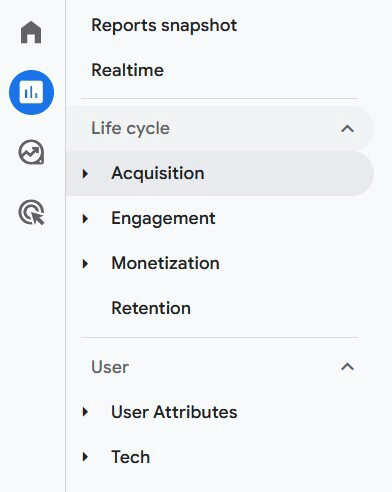
The best place to start is with a review of the traffic you are getting. This will give you insights into your online marketing efforts and how effective they may be.
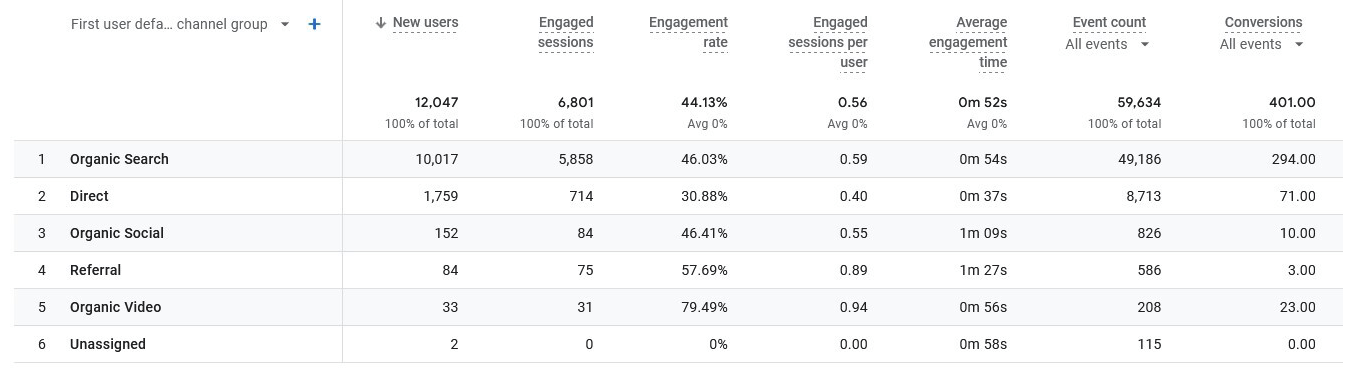
You may not want to focus on every channel for traffic growth but outlining the channel, time investment, financial investment, difficulty and how many visitors it’s likely to bring to your website (based on the data you have now) may create a clear path to focus on.
If you used goals in the previous version of Google Analytics, this is now called “conversions”. If you didn’t, you can now create events and track conversions for an offer, freebie, waitlist or another action you’d like someone to take on your website.
Having a form for someone to fill out is a great way to test a number of things:
Creating an offer is another option in terms of tracking conversions. You can see how many people visit your offer page and how that turns into eventual sales.
Depending on the way you choose to increase your traffic, you may be able to track the results immediately (like with paid ads) or over the longer term (like with SEO). Anything that involves an algorithm needs a bit more time and 3 months can be a good timeframe to measure.
As you make changes, take a look at your analytics and see what’s happening. Then continue on or alter your course. Again, set some baseline measurements to keep track of then always refer back to them.
While business owners often feel like they can or should be able to do it all, you really don’t need to. Some areas, SEO or content creation, can be done by professionals like us. If you’ve known what you need to do but have struggled to write that blog or make that post, we can help you get that checked off your to-do list.
If you’re not sure which channel is best to focus on, we can also help you look at your data and make an informed decision. Just reach out for a chat and we can go from there.
Resources:
Google's article on preparing for GA4
© 2025 Itag Media | Legals | Privacy Policy | Site Map
your brand. made better